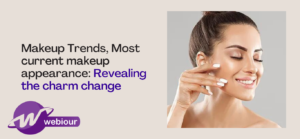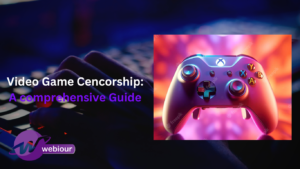The COVID-19 pandemic has caused a significant shift towards remote work, with many organizations transitioning their employees to work from home. While remote work offers numerous benefits, it also brings new challenges when it comes to cybersecurity. It is important for remote workers to be proactive in protecting themselves and their organization from potential cyber threats. In this blog post, we will discuss various tips and best practices for staying secure while working remotely. By following these guidelines, you can help to ensure the safety and security of your personal and professional online activities.
Protecting Your Devices
There are many other ways to protect your devices in addition to updating software and operating systems, using secure passwords, and enabling two-factor authentication. Here are a few more suggestions:
- Install a firewall: A firewall is a security system that controls incoming and outgoing network traffic based on predetermined security rules. A firewall can help protect your devices from cyber threats by blocking unauthorized access and preventing malware from entering your network.
- Enable encryption: Encrypting your data can help protect it from being accessed by unauthorized individuals. There are several ways to encrypt your data, including using encryption software or enabling encryption features built into your operating system or device.
- Use a virtual private network (VPN): A VPN encrypts your internet connection and hides your IP address, making it more difficult for hackers to track your online activity and steal your personal information.
- Install anti-virus and anti-malware software: Anti-virus software can help protect your devices from viruses, while anti-malware software can detect and remove malware from your devices. It’s a good idea to regularly scan your devices for malware and viruses to ensure that they are protected.
- Be cautious when opening emails and clicking links: Phishing attacks, in which hackers send fake emails or text messages pretending to be from legitimate companies in an attempt to trick you into divulging personal information, are a common way that hackers gain access to people’s devices. Be cautious when opening emails and clicking links, and only enter personal information on secure websites.
Secure Network Connections
Here are a few additional ways to secure your network connections:
- Enable WPA2 encryption on your home WiFi network: WPA2 (Wi-Fi Protected Access II) is a security protocol that encrypts the data transmitted over a WiFi network. By enabling WPA2 encryption on your home WiFi network, you can help protect your data from being accessed by unauthorized individuals.
- Use a strong, unique password for your WiFi network: A strong, unique password can help protect your WiFi network from being accessed by unauthorized individuals. Avoid using easily guessable passwords such as “password” or “123456”, and consider using a password manager to generate and store strong, unique passwords for your accounts and devices.
- Use a firewall: A firewall is a security system that controls incoming and outgoing network traffic based on predetermined security rules. By configuring your firewall to block unauthorized access, you can help protect your home network from cyber threats.
- Enable network separation: Network separation involves creating separate networks for different types of devices, such as creating a separate network for guest devices or for devices that are used for work. This can help prevent unauthorized access to your network and reduce the risk of malware spreading between devices.
- Keep your router software and firmware up to date: Router manufacturers frequently release updates to improve the security and performance of their devices. By keeping your router software and firmware up to date, you can help protect your home network from vulnerabilities and ensure that it is running optimally.
Managing Your Online Presence
Here are a few additional ways to manage your online presence:
- Enable privacy settings on your social media accounts: Most social media platforms have privacy settings that allow you to control who can see your posts and personal information. Take some time to review and adjust the privacy settings on your social media accounts to ensure that you are only sharing information with people you trust.
- Use two-factor authentication: Two-factor authentication (2FA) is an extra layer of security that requires you to provide a second form of authentication in addition to your password when logging into an account. This can help prevent unauthorized access to your accounts even if your password is compromised.
- Be mindful of the information you share online: Think carefully about the information you share online, and consider the potential consequences of sharing certain types of personal information. For example, you may want to avoid sharing your home address or phone number publicly.
- Be cautious when using public WiFi: Public WiFi networks can be convenient, but they can also be less secure than a private, encrypted connection. Be cautious when using public WiFi networks and avoid accessing sensitive information (such as online banking or shopping) while connected to one.
- Use a password manager: A password manager is a tool that helps you generate and store strong, unique passwords for all of your online accounts. This can help reduce the risk of your accounts being compromised due to weak or reused passwords.
Conclusion
As more and more people are working remotely, it is important to take proactive measures to protect yourself and your organization from cyber threats. By following best practices such as using strong passwords, enabling two-factor authentication, and being cautious when opening emails and clicking links, you can help reduce the risk of your devices and accounts being compromised. In addition, keeping your software and operating systems up to date and installing anti-virus and anti-malware software can help protect your devices from viruses and malware.
By following these and other cybersecurity best practices, you can help ensure that you and your organization are staying secure while working remotely. Remember, it is always better to be proactive rather than reactive when it comes to cybersecurity. By taking steps to protect yourself and your organization now, you can help prevent future problems and keep your work environment safe and secure.