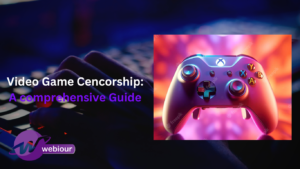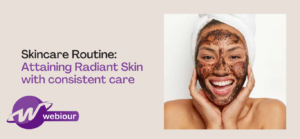Welcome to our step-by-step guide for building your first gaming PC!
Are you tired of playing games on a low-powered, pre-built machine? Are you ready to upgrade to a rig that can handle the latest and greatest titles at high settings and frame rates? Building your own gaming PC is the way to go.
Not only does building your own PC allow you to choose exactly the components you want and need, it can also save you money in the long run. Plus, it’s a fun and rewarding experience to see your creation come to life.
This guide is for anyone who is new to building PCs and wants a clear and concise guide to follow. We’ll take you through the entire process, from gathering the necessary components to putting it all together and testing your new machine. Even if you have no prior experience, as long as you follow our instructions and use common sense, you’ll be able to successfully build your own gaming PC.
Gathering the necessary components
Before you can start building your gaming PC, you’ll need to gather all of the necessary components. This can seem like a daunting task, but don’t worry – we’ll walk you through everything you need to know.
First and foremost, you’ll need a processor (CPU). This is the brain of your computer, responsible for executing most of the instructions that the computer receives. When it comes to gaming, you’ll want a CPU with at least four cores and a high clock speed. Some popular options include Intel’s Core i5 and i7, or AMD’s Ryzen 5 and 7.
Next up is the graphics card (GPU). This is what will handle all of the graphics processing for your games. A strong GPU is essential for high-quality gaming, so be sure to choose one that is powerful enough for your needs. Some popular options include NVIDIA’s GeForce RTX 3080 and AMD’s Radeon RX 6800.
You’ll also need a motherboard to connect all of your components together. When choosing a motherboard, make sure it is compatible with your CPU and has enough slots for the RAM and storage you plan to use. It’s also a good idea to make sure it has enough connectivity options for any peripherals you might want to use.
Speaking of RAM, you’ll need to choose some for your build. This is the memory that your computer uses to store data that it is currently working on. For gaming, 8GB is a good baseline, but 16GB or more is even better. Just make sure your motherboard has enough slots to accommodate the amount of RAM you choose.
For storage, you have a couple of options. A traditional hard drive (HDD) offers plenty of space for a low price, but they are slower than solid state drives (SSDs). SSDs are much faster but are more expensive per GB. If you can afford it, we recommend getting a small SSD for your operating system and frequently-played games, and a larger HDD for everything else.
The power supply unit (PSU) is responsible for providing power to all of your components. It’s important to choose a PSU with enough wattage to power your system, as well as the correct connectors for your components. A quality 550W-650W unit should be sufficient for most gaming builds.
You’ll also need a case to hold all of your components. There are many different styles and sizes to choose from, so pick one that fits your personal aesthetics and has enough room for all of your components.
Finally, there are a few optional components you might want to consider. A cooling system can help keep your system running smoothly, and LED lighting can add a bit of flair to your build. You’ll also need peripherals like a monitor, keyboard, and mouse to interact with your new gaming PC.
Preparing for the build
Before you start assembling your gaming PC, it’s important to make sure you have all of the necessary tools and take the proper safety precautions.
To build your PC, you’ll need a few basic tools:
- Phillips head screwdriver
- Flat head screwdriver
- Pliers
- Anti-static wrist strap (optional, but highly recommended)
It’s also a good idea to have a pair of tweezers and a flashlight on hand, as they can come in handy when working with small components.
Safety is crucial when building a PC. One thing you’ll want to do is ground yourself to prevent static electricity from damaging your components. An anti-static wrist strap is an easy way to do this. Simply wrap the strap around your wrist and connect the other end to a metal object (like the frame of your case). This will help dissipate any static electricity you might be carrying.
It’s also a good idea to work in a clean, well-lit area to minimize the risk of damaging your components or losing small parts.
Finally, make sure to handle your components with care. Most components are quite delicate, so handle them gently and avoid touching the pins or connectors. If you do accidentally bend a pin, try to carefully straighten it back out with a pair of tweezers.
With the right tools and safety precautions in place, you’re ready to start building your gaming PC.
Putting it all together: the assembly process
Now that you’ve gathered all of your components and prepared your work area, it’s time to start putting your gaming PC together. Follow these step-by-step instructions to ensure a successful build.
- Begin by placing your case on a flat, stable surface. Remove the side panel (if necessary) to access the inside of the case.
- Install the CPU onto the motherboard. First, locate the CPU socket on the motherboard and unlock it (if necessary). Carefully place the CPU into the socket, making sure it is properly aligned. Lock the CPU into place.
- Install the RAM into the motherboard. Locate the RAM slots and unlock them (if necessary). Carefully insert the RAM sticks into the slots, making sure they are properly aligned. Lock the RAM into place.
- Install the GPU into the case. Locate the PCI-Express slot on the motherboard and carefully insert the GPU into the slot. Secure the GPU with the screws provided.
- Install the storage devices (HDD/SSD) into the case. Locate the appropriate slots and carefully insert the devices into place. Secure the devices with the screws provided.
- Install the power supply unit (PSU) into the case. First, locate the appropriate mounting location and secure the PSU with the screws provided. Then, connect the power cables to the appropriate components (motherboard, GPU, storage devices).
- Reassemble the case by replacing the side panel and securing it with the screws provided.
- Plug in the necessary cables (keyboard, mouse, monitor, etc.) and turn on the power.
That’s it! You’ve successfully built your own gaming PC. Now it’s time to install the operating system and drivers, and start benchmarking and fine-tuning your settings.
Finishing touches and testing
Now that your gaming PC is built, it’s time to install the operating system and drivers, and start testing to make sure everything is running smoothly.
First, you’ll need to install an operating system. If you don’t already have a copy of Windows, you’ll need to purchase one. Once you have a copy, insert the installation media (usually a DVD or USB drive) and follow the prompts to install it onto your computer. Make sure to follow the prompts to install any necessary drivers as well.
Once the operating system is installed and set up, it’s time to start testing. One of the first things you’ll want to do is run some benchmarks to see how your system performs. There are many different benchmarking tools available, such as 3DMark and Unigine Heaven. These tools will push your system to its limits and provide you with a score that you can use to compare to other systems.
After benchmarking, you can start fine-tuning your settings to get the best performance out of your system. This will involve adjusting things like the graphics settings in your games and the system settings in your operating system.
It’s also a good idea to run some stress tests to make sure everything is running smoothly. This can help you identify any potential issues before they become a problem.
With these finishing touches and tests completed, your gaming PC is ready for action! Enjoy all of the latest and greatest games at high settings and frame rates.
Maintenance and upgrades
Building your own gaming PC is a rewarding experience, but it’s important to keep it running smoothly with regular maintenance and occasional upgrades. Here are a few tips to help you keep your machine in top shape.
One of the most important things you can do to keep your gaming PC running smoothly is to keep it clean. Over time, dust and debris can accumulate inside your case and cause problems. To prevent this, make sure to dust out your case regularly (at least once a month). You can use a can of compressed air or a soft brush to gently remove dust from all of the components.
It’s also a good idea to keep your software up to date. This includes the operating system, drivers, and any applications you have installed. Keeping your software up to date can help fix any bugs and improve performance.
Another thing to consider is upgrading your components. As technology advances, you may find that certain components (such as the GPU or CPU) become outdated and no longer meet your needs. When this happens, you can upgrade those components to keep your system running smoothly. Just make sure that any new components you choose are compatible with your existing setup.
By following these tips and performing regular maintenance, you can keep your gaming PC running smoothly for years to come. And when the time comes to upgrade, you’ll have the knowledge and experience to do it yourself with confidence. So, these are some tips for maintaining and upgrading your gaming PC.
Conclusion
Congratulations on making it through our step-by-step guide for building your first gaming PC! By now, you should have a good understanding of the process and be well on your way to building your own machine.
Building your own gaming PC has many benefits. Not only do you get to choose exactly the components you want and need, but you also save money in the long run and have the satisfaction of creating something with your own hands. It’s a fun and rewarding experience that we highly recommend.
If you’re feeling intimidated by the thought of building your own PC, don’t worry. As long as you follow our instructions and use common sense, you’ll be able to successfully build your own machine. And if you do run into any issues, there are plenty of online resources and communities that can help.
So why wait? Take the plunge and give it a try! You’ll be amazed at the performance and satisfaction that comes with building your own gaming PC.